YouTube Thumbnail Downloader
Download high-quality YouTube Video Thumbnails in one click!
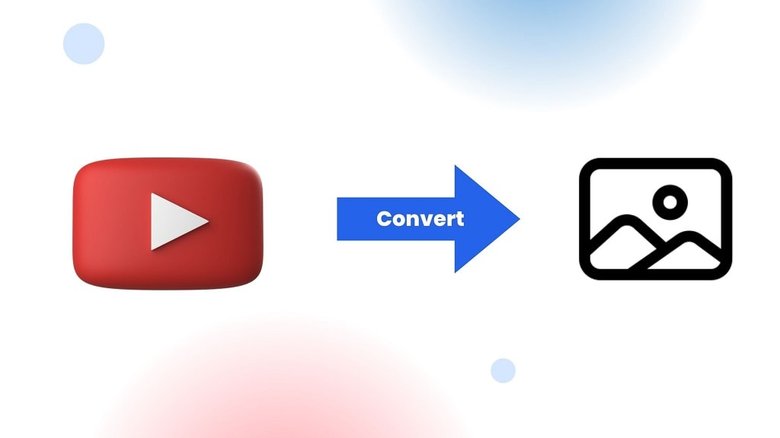
Did you know that an engaging thumbnail can increase your video CTR by a significant margin? Well, it’s definitely true and that’s why you’ll see content creators spend heavily on vibrant and eye-catching thumbnails.
If you want to study those thumbnails, then YouTube Thumbnail Downloader can help you immensely. Just copy the video URL and download the thumbnail instantly to study it properly!
How to Use YouTube Thumbnail Downloader?
Here’s the most easy tutorial on how to use YouTube Thumbnail Downloader to download your favorite thumbnail-
Step 1: First go to the YouTube video for which you want to download the thumbnail and then click on the share button. Next, press the share button to copy the URL. You can copy the URL by just right-clicking on the video and choosing the “copy video URL”.


Step 2: Paste the YouTube video link and click on the download button.

Step 3: Press the download thumbnail button.

Step 4: A separate window will open with a black screen. Press the right-click button on your mouse and then press the “save image as” option.

Step 5: Choose the file name and location and press the save button. You have now successfully downloaded your YouTube Thumbnail!

FAQs
The YouTube Thumbnail Downloader is a free online tool that allows you to easily download thumbnails from YouTube videos.
Simply paste the URL of the desired YouTube video into our downloader and click 'Download'. The thumbnail image will then be available for download.
As long as you are using downloaded thumbnails for personal use and not infringing on any copyright laws, it is legal to use this service.
No, our tool is web-based so there's no need for any software installation or downloads.
Yes, our tool provides options for downloading thumbnails in multiple resolutions depending on what's offered by the original video.
No, our service is completely free of charge. Just paste the URL, click on Download and you are done.
No, downloaded thumbnails will not contain any watermarks from our site.
There's no limit - you can download as many thumbnails as you like!
Conclusion
Always make sure that you don’t use other content creator’s thumbnails commercially as it would violate the Fair usage policies. Other than that, you can use it for your research or any other experimental purposes without any issue!