Convert YouTube to OGG
Convert and Download your videos in OGG Audio format in one click
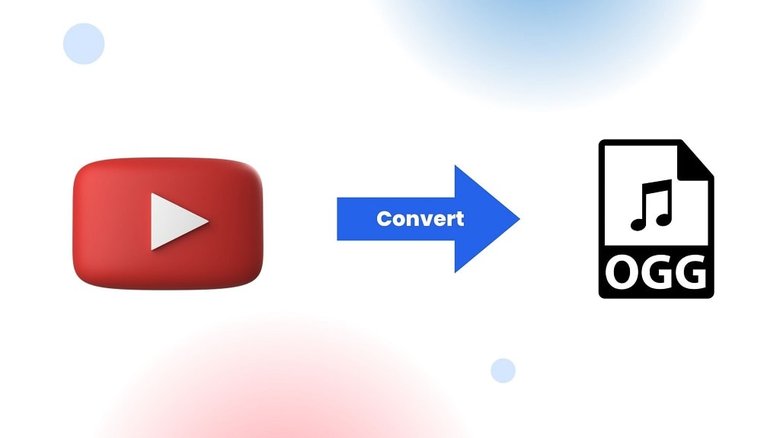
Compared to other audio formats OGG is a high-quality, free, and low-bitrate audio format supported by most devices. For your audio listening sessions, OGG can be underrated but it is an exceptional format!
It can surely be the solution for your high-quality music listening experience. So, why hold yourself back?
Features of OGG:
- Ability to store various types of media data within one file
- Completely open-source and free to use
- Streaming & metadata support
How to Convert YouTube Videos to OGG?
Here’s how you can use the YouTube to OGG Converter to download your audio files instantly on your PC-
Step 1: First go to the YouTube video you want to download and then select the link and right-click on it. Copy the full URL. You can copy the URL by just right-clicking on the video and choosing the “copy video URL”.

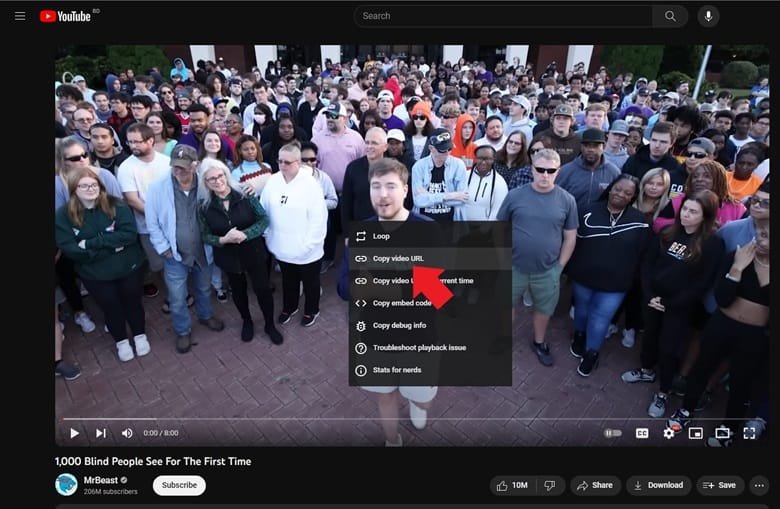
Step 2: Paste it in the open box right below the Convert YouTube to OGG title.

Step 3: Click on the download button and the site will start to convert the video to OGG audio.

Step 4: Press the Download OGG button again and you’re file will be downloaded automatically.

FAQs
It's an online tool that converts YouTube videos into OGG audio files. Our OGG Converter allows you to download the highest-quality audio files.
The main advantage of OGG converter is it is completely free and there is no limitation in converting or downloading.
It's only legal if you own the copyright of the video or have obtained explicit permission from the copyright owner for its use and distribution outside YouTube.
You can contact us using our email address: [email protected]. We will try our level best to get back to you as soon as we can.
No, there are no limitations on how many videos you can convert per day. Our tool allows you to convert unlimited YouTube Videos into OGG format.
There is no limitation in file size. You can download as long video as you want.
Conclusion
After you’ve successfully downloaded the audio file, you can peacefully experience the awesome high-quality music. However, always check whether you have downloaded the right audio file or not!