Convert YouTube to M4A
Convert and Download YouTube videos in M4A audio format from YouTubeDownload
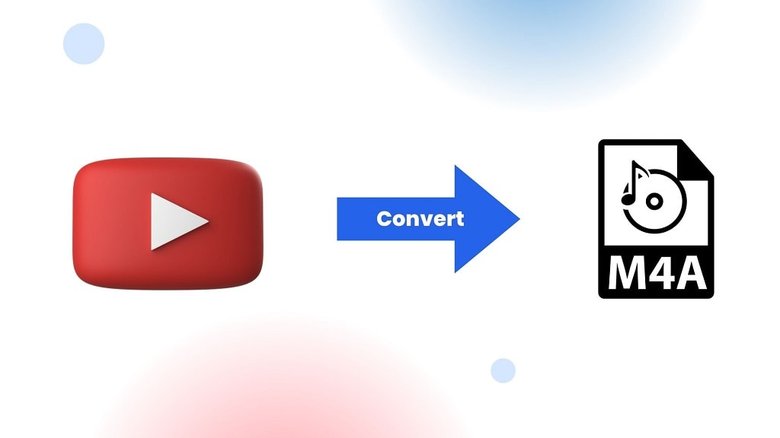
MPEG-4 audio short for M4A is the product audio format designed and developed by Apple. The format is similar to MP4 but only stores the audio data. That’s why it’s quite popular and used throughout the world.
However, you won’t be able to find this format on YouTube right? With YouTube to M4A download, you definitely can within seconds!
Key Highlights of M4A Format:
- The standard format for Apple iTunes
- Supported by every major OS such as Mac, Windows, Android, and iOS.
- AAC & ALAC compression support
- Suitable for both online and offline audio listening
How to Convert YouTube Videos to M4A?
Here is the step-by-step process on how to use the Convert YouTube Videos to Audio service to turn your favorite videos into audio files-
First go to the YouTube video you want to download and then select the link and right-click on it. Copy the full URL. You can copy the URL by just right-clicking on the video and choosing the “copy video URL”.
'%3E%3CanimateTransform attributeName='transform' type='rotate' repeatCount='indefinite' dur='2s' values='0 390 195;360 390 195' keyTimes='0;1'/%3E%3C/circle%3E%3C/svg%3E)
'%3E%3CanimateTransform attributeName='transform' type='rotate' repeatCount='indefinite' dur='2s' values='0 390 195;360 390 195' keyTimes='0;1'/%3E%3C/circle%3E%3C/svg%3E)
Paste the YouTube video link you want to convert and press the Download button.
'%3E%3CanimateTransform attributeName='transform' type='rotate' repeatCount='indefinite' dur='2s' values='0 390 195;360 390 195' keyTimes='0;1'/%3E%3C/circle%3E%3C/svg%3E)
Pressing the download button will present you with different qualities that you can convert the video into. Choose your preferred download format.
'%3E%3CanimateTransform attributeName='transform' type='rotate' repeatCount='indefinite' dur='2s' values='0 390 195;360 390 195' keyTimes='0;1'/%3E%3C/circle%3E%3C/svg%3E)
It’s always best to download the file with the highest bitrate. Here 128kbps is chosen.
'%3E%3CanimateTransform attributeName='transform' type='rotate' repeatCount='indefinite' dur='2s' values='0 390 195;360 390 195' keyTimes='0;1'/%3E%3C/circle%3E%3C/svg%3E)
Pressing the download button will bring you to a different audio player. Click on the 3-dot menu and click on the download button. Your download will begin automatically.
'%3E%3CanimateTransform attributeName='transform' type='rotate' repeatCount='indefinite' dur='2s' values='0 390 195;360 390 195' keyTimes='0;1'/%3E%3C/circle%3E%3C/svg%3E)
FAQs
It's an online tool that converts YouTube videos into M4A video files. Our M4A converter allows you to download the highest-quality video files.
The main advantage of YouTube to M4A Converter is it is completely free and there is no limitation in converting or downloading.
It's only legal if you own the copyright of the video or have obtained explicit permission from the copyright owner for its use and distribution outside YouTube.
You can contact us using our email address: [email protected]. We will try our level best to get back to you as soon as we can.
No, there are no limitations on how many videos you can convert per day. Our tool allows you to convert unlimited YouTube Videos into M4A format.
There is no limitation in file size. You can download as long video as you want.
Conclusion
When Apple is a certain audio format developer, we don’t think anyone needs to check proof of how good it is. You will definitely love M4A audio files, especially if you download them from YouTube to M4A!





