Convert YouTube to AAC
Download YouTube videos in AAC audio format on online
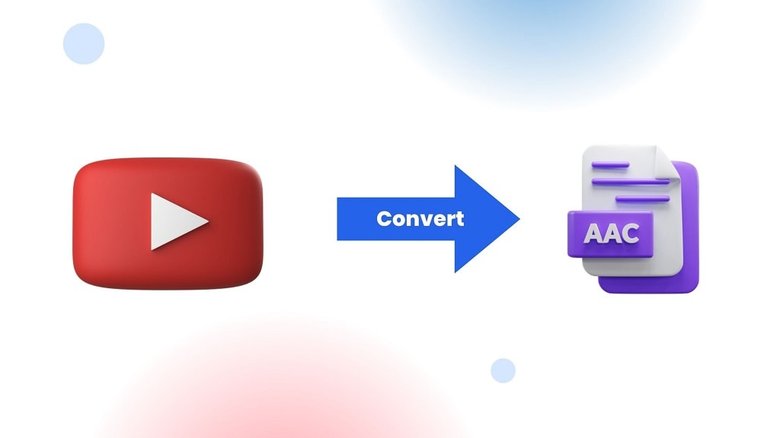
AAC or Advanced Audio Coding is a superior audio format to MP3 with almost the same storage size. Its awesome capabilities and flexible output make it one of the most commonly used formats, especially in mobile devices.
How commonly used it may be, YouTube still does not allow native AAC downloads for its videos. That’s why, YouTube to AAC is the ideal choice if you want to get this audio format on your devices on the go!
Key Features of AAC Format:
- Superior audio quality
- Awesome compatibility
- Enhanced features like Temporal Noise Shaping (TNS), parametric stereo, etc.
How to Convert YouTube Videos to AAC?
Do you want to know the full procedure of how to convert YouTube videos to AAC? Then, here are the steps that you will need to follow-
Step 1: First go to the YouTube video you want to download and then select the link and right-click on it. Copy the full URL. You can copy the URL by just right-clicking on the video and choosing the “copy video URL”.


Step 2: Paste the YouTube video link you want to convert and press the Download button.
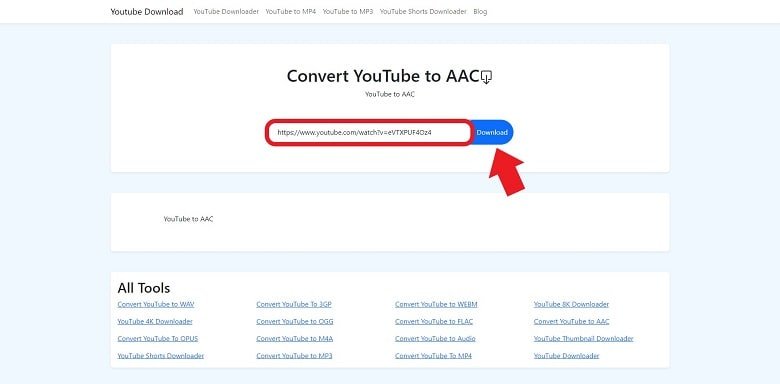
Step 3: The website will read the YouTube link ready the AAC file and show you a new download button. Click on that to proceed.

Step 4: Wait for the file to be ready. Once the file is ready, click on the Download Now button.

Step 5: Choose the file name and location and press the save button. You have now successfully converted and downloaded your YouTube video into an AAC file!

FAQs
It's an online tool that converts YouTube videos into AAC audio files. Our AAC converter allows you to download the highest-quality audio files.
The main advantage of AAC Converter is it is completely free and there are no limitations in converting or downloading.
It's only legal if you own the copyright of the video or have obtained explicit permission from the copyright owner for its use and distribution outside YouTube.
You can contact us using our email address: [email protected]. We will try our level best to get back to you as soon as we can.
No, there are no limitations on how many videos you can convert per day. Our tool allows you to convert unlimited YouTube Videos into AAC format.
There is no limitation in file size. You can download as long video as you want.
Conclusion
If there’s an option for you to get all of your favorite YouTube videos in AAC format just for the audio file, there should be no second-guessing. So, try the rich flavor of AAC with YouTube Downloader now!