Convert YouTube to WEBM
Download high-quality videos from YouTube in WEBM format
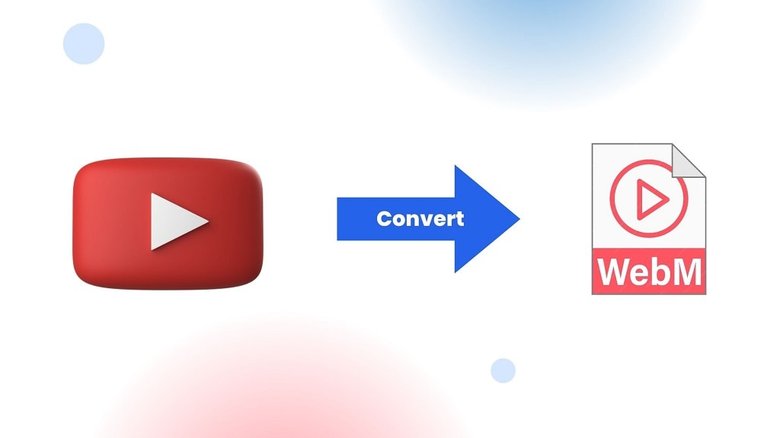
The target audience for WebM is not quite small when compared to MP3 or WAV. However, if you are a person who uploads a lot of content on the web, especially on websites, then you know how important it is!
Finally, you can download anything from YouTube to your needed WebM format, in a few simple steps!
Key Features of WebM Format:
- Specially optimized for Web
- Open and resourceful
- High-quality audio
How to Convert YouTube Videos to WEBM?
Here you will find full instructions on how to convert your YouTube videos into WebM files and download them for free-
Step 1: First go to the YouTube video you want to download and then select the link and right-click on it. Copy the full URL. You can copy the URL by just right-clicking on the video and choosing the “copy video URL”.


Step 2: Paste the YouTube video link you want to convert and press the Download button.

Step 3: The website will read the link and prepare the file for conversion. Wait for a while for the link to load.

Step 4: Wait for the converter to wrap up the parsing of the YouTube file.

Step 5: Once the converting is done, a Download Now! button will pop up. Click on that to proceed.

Step 6: Choose your preferred location and name to download the file. You now have successfully downloaded the WebM version of your YouTube video!

FAQs
It's an online tool that converts YouTube videos into WEBM audio files. Our WEBM converter allows you to download the highest-quality audio files.
The main advantage of WEBM Converter is it is completely free and there is no limitation in converting or downloading.
It's only legal if you own the copyright of the video or have obtained explicit permission from the copyright owner for its use and distribution outside YouTube.
You can contact us using our email address: [email protected]. We will try our level best to get back to you as soon as we can.
No, there are no limitations on how many videos you can convert per day. Our tool allows you to convert unlimited YouTube Videos into WEBM format.
There is no limitation in file size. You can download as long video as you want.
Conclusion
When bandwidth is a concern, you can always rely on WebM format! It’s smaller in size, efficient, and supports Matroska container format. So, why bother with other formats when WebM is available, only on YouTube Downloader!