Convert YouTube To 3GP
Convert YouTube Videos in low bandwidth 3GP Video format online
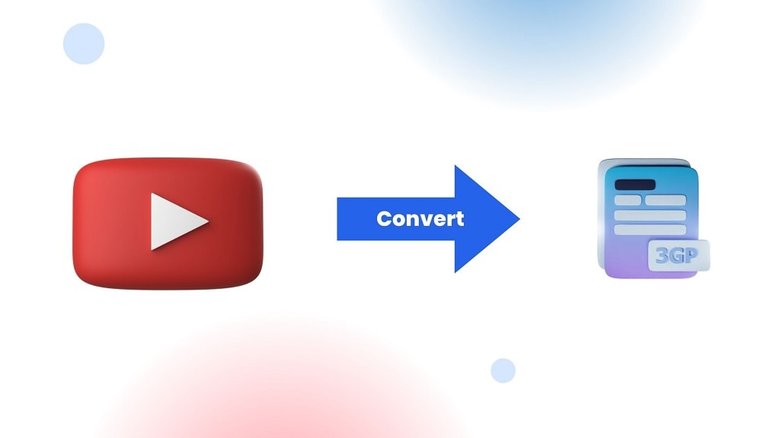
3GPP Multimedia File or 3rd Generation Partnership Project (short for 3GP) was once the king of multimedia format. It was both compact and compatible with most handheld devices.
In this day and age, the prominence of the 3GP format has definitely died down. Still, there are some old users who prefer that OG media format, no matter what. For those, YouTube to 3GP can be the most suitable platform to get any video in 3GP!
Key Features of 3GP:
- Smaller yet greater than most low-quality multimedia formats
- Compatible with most devices
- Perfect for MMS files
- Ideal for lower bandwidth scenarios
How to Convert YouTube Videos to 3GP?
Step 1: First go to the YouTube video you want to download and then select the link and right-click on it. Copy the full URL. You can copy the URL by just right-clicking on the video and choosing the “copy video URL”.


Step 2: Paste the YouTube video link you want to convert and press the Download button.

Step 3: You will now see different types of video quality with the size and type of the video highlighted. You need to choose one file to download.

Step 4: Click on the Download button of the video file you want to save on your local disk.

Step 5: The website will open a separate online video player where you will see a 3-dot menu. Choose the download option from there and you’re done!

It is a tool that allows you to convert YouTube videos into a 3GP file format. 3GP video files are compatible with almost every mobile device. Even it can be played on old media-supported phones.
Yes, our YouTube to 3GP converter is completely free to use. Also, there are no hidden charges.
To use it, simply paste the URL of your desired YouTube video into the converter's input field and click on "Download". Our site will start fetching your video from the YT server. Then choose your desired quality and click on download. Your video will start downloading immediately.
No, currently our tool only supports one conversion at a time for better quality and speed. But we hope that we will add this feature soon.
Our converter ensures the highest quality possible during the conversion process. So, you don't need to worry about it.
No, our tool works entirely online and doesn't require any additional software or plugins on your device.
Yes, our converter is compatible across all platforms including Windows, macOS, Androids, and iOS devices as long as you have an internet connection.
It is legal if you're converting videos for personal usage only and not infringing copyright laws by distributing or selling them.
Conclusion
While 3GP might not be for everyone, if you’re the one searching for this format, you’re in the right place. Get the best quality 3GP content, as long as you want, as much as you want, only from YouTube to 3GP Download!